Here I am going to show you ways to apply and manage your negative placements.
# Please log in to your Google Ads account, select your Google Display Campaign.
# Click ‘Placements’ and then ‘Exclusion’. Here you’ll get the option to exclude your placements where you don’t want to show your ads.
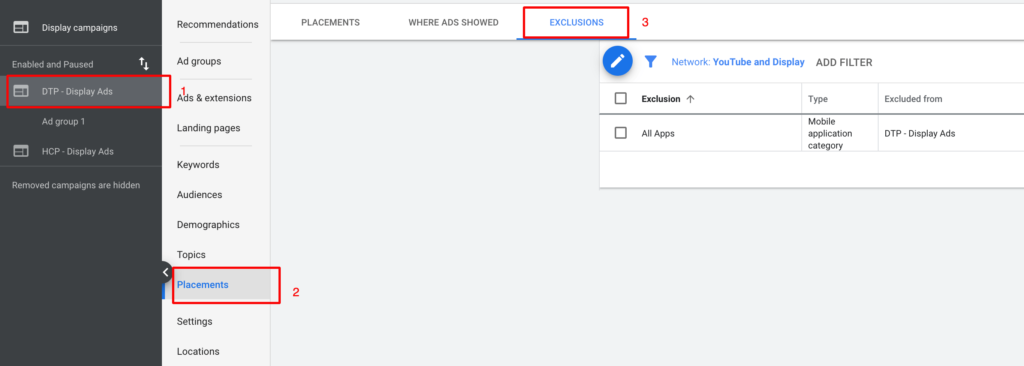
# Now please click to the pen icon and select exclude placements.
# Now out of 5 options please select the type of placements you want to exclude. To exclude the website, please select websites and paste your list there.
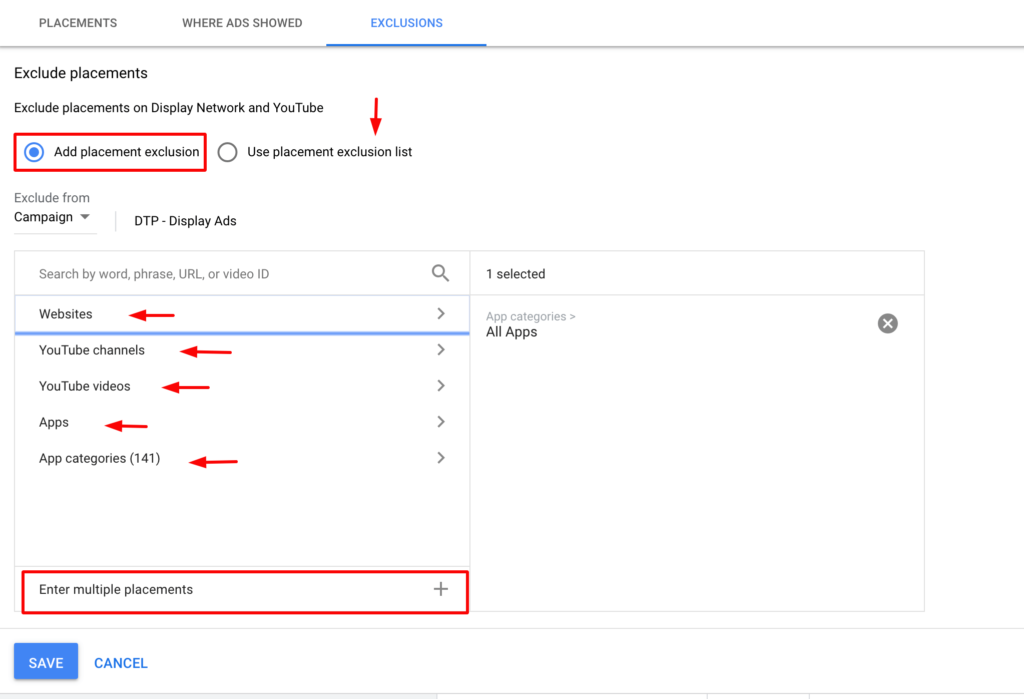
# You can also exclude YouTube videos, YouTube channels, Apps and Apps categories.
# It is recommended to create placement exclusion lists using the shared library. When you add negative placements you can also add them to the existing lists.
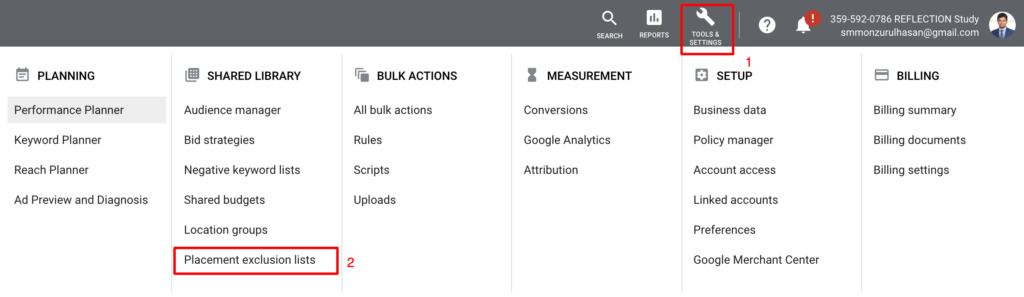
Please let me know if you have any question. Thank you!
Related Read:
Why Do People Hire Designers to Design Websites?
